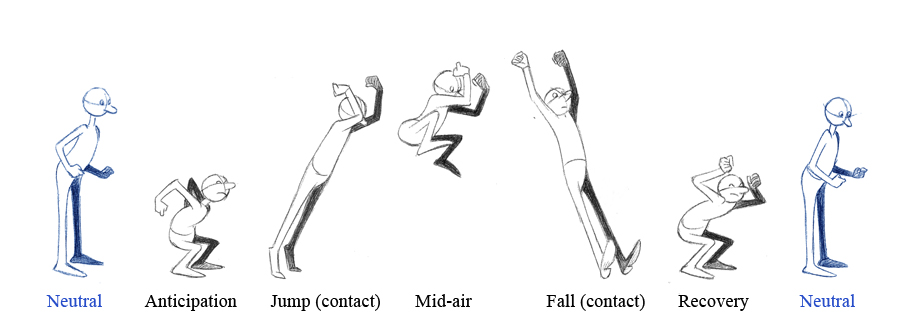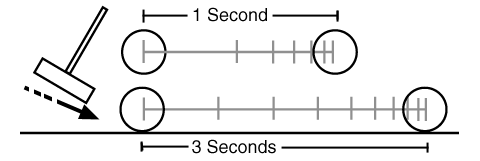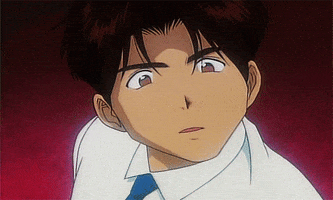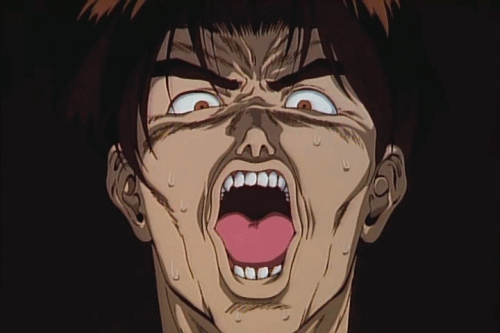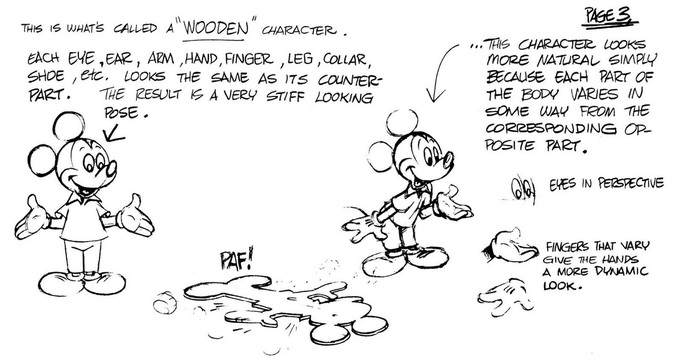-creating maya project
-where to save rig
-reference rig
-Setting up a scene
-explaining manipulators
-rotating and translating on object, world, and gimbal. I forgot to cover scale last night,
but you actually won't need to worry about changing the settings on that.
-IK FK
-Camera
-Frame your camera to make the best compostion and show off your posing.
-setting keys for poses
-selecting all
-Morpheus should have a select all script, and a reset script. I will find this and update
you later.
-playblasting
-Playblast the format as image with jpg encoding.
-Playblast with render settings, scale 1. Your render settings should be set to 720 x 540.
-Make sure to hide curves and show only polygons in viewport.
Inspiration:
Morpheus Notes:
Here are some videos and resources about Morpheus. This is also the website it comes from, if you are looking for more information.
http://www.joshburton.com/projects/morpheus.asp
Morpheus can have his gender and appearance modified. If you wish to explore that, please do. I can show you more in detail during the next class.
However, please use the rig I emailed to you.
There are similar controls for the foot for switching FK/IK, but honestly, 95 percent of the time you will not animate the foot/leg with FK. Best to keep it IK.
And just so you know, the spine has FK/IK controls as well. Another way of telling the difference, is that in Morpheus, FK controls are only rotated, while most IK controls can be rotated AND translated. Some more advanced and flexible rigs allows you to translate, rotate and scale FK or IK, but Morpheus will not. Here is a video demonstrating the difference.
The control name usually indicate whether it is an FK or IK control. If you don't know how to find the name of the control, I have shown you 3 places in maya that tell you, once you have it selected.
Morpheus Rig 101 - "The Rig As Is" from Josh Burton on Vimeo.
HOMEWORK
Please pose out Morpheus to your drawings. There should be 10 poses. If you want to more please feel free to do so.