During our second class, we took a quick look at your drawings, and will save them for later when we pose a 3D character in Maya.
I continued to talk about maya animation tools while also demonstrating my approach to animating a ball bounce. First I animated the ball bouncing up and down, and than added some forward movement. Following this I began to add squash and stretch.
When animating the ball, the main controls you will be using is the move, rotate, and the top squash control. There is a bottom squash control, but I don't think you need it for what I demonstrated yesterday.
Other topics covered:
Explained how curves are used in Maya, more specifically, for animation.
We always set keyframes on curves. Not geometry.
Describe the nature of Maya assets, or "rigs".
Explained how to reference a rig into maya and why we do it.
Holding "i" and middle mouse release to add keyframes in the graph editor.
Explaining keyframe and value snapping in the graph editor.
Demonstrating weighted tangents in the graph editor.
Showing how to use the motion trail tool for visualizing the path of your animations. Take note that it is glitchy and may not work as intended when editing actual animation.
Demonstrated how to add a file texture to the ball, and save a new version of the rig if that is the animator's desire.
How to render, or playblast your animation.
Described setting the resolution of your animation and how to enable the resolution gate, so you know how to view the edges of your composition.
How to render, or playblast your animation.
Described setting the resolution of your animation and how to enable the resolution gate, so you know how to view the edges of your composition.
Ball Bounce reference:
Here are some materials to help you in your ball bouncing exercises. They range from images to youtube tutorials. If you seek more information that I provide, please feel free to search google or youtube for more resources. There is plenty out there to assist you!
Supplemental tutorials:
Setting Key Frames
Graph Editor
Ball Bounce
Ball Bounce
Home Work!
Please do two ball bounce animations. One without squash and stretch, and one with squash and stretch. The most famous examples of the two might be a billiard ball, and a basketball.
Please playblast a quicktime for each animation. Please be mindful of where you place your camera when playblasting. Try to think of the most interesting angle and compositon that best shows off your animation.
Email me these two files before class begins please!
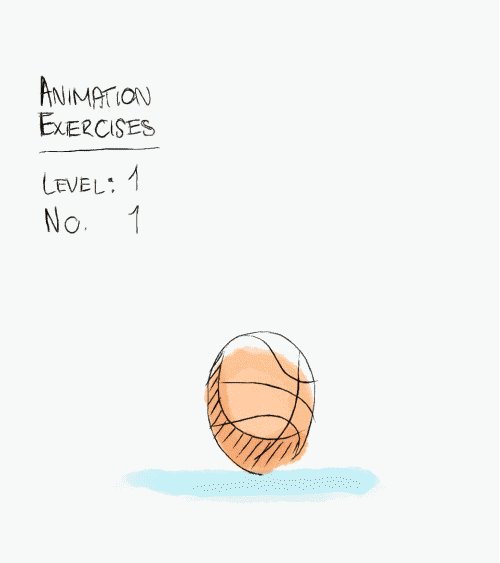

No comments:
Post a Comment